| Amazon Kindle Fire | Apple iPad 2 | B&N Nook Tablet | |
|---|---|---|---|
| Price | $199 | $499-829 | $249 |
| Content Source | Amazon | iTunes | Barnes and Noble |
| App Store | Amazon App Store & Android Apps | iOS App Store | Nook Apps |
| Apps Available | 15,000+ | 90,000+ for iPad | 700+ |
| Screen Size (inches) | 7 | 9.7 | 7 |
| Screen Resolution | 1,024×600 | 1,024×768 | 1,024×600 |
| Screen Pixels Per Inch | 169 | 132 | 169 |
| Size (inches) | 7.5 x 4.7 x .45 | 9.5 x 7.31 x .34 | 8.1 x 5.0 x .48 |
| Weight | 14.6 ounces | 21.28 ounces | 14.1 ounces |
| OS | Custom Android | iOS | Android 2.2 |
| Capacity | 8GB | 16-64GB | 16GB |
| Expandable Storage | No | No | Yes (up to 32GB micro SD cards) |
| 3G | No | Optional | No |
| Wi-Fi | 802.11 b/g/n | 802.11 b/g/n | 802.11 b/g/n |
| Processor | Dual-core TI OMAP 4 | Dual-core A5 | Dual-core TI OMAP4 |
| Camera | No | Front and Rear | No |
| GPS | No | On 3G Models | No |
| Browser | Amazon Silk | Mobile Safari | Customized Android |
| Battery Life | 8 hours | 7.5 hours | 9 hours |
| Information current as of 11/07/11 | |||
| Amazon Kindle Fire | Apple iPad 2 | B&N Nook Tablet | |
|---|---|---|---|
| Pros | Low Price | Largest App Store | Expandable Storage |
| Unlimited Free Cloud Storage | Largest built-in storage | Large built-in storage | |
| Light weight | Large screen | Light weight | |
| Small, easily portable | Camera | Long battery life | |
| - | - | - | |
| Cons | Built-in storage could be bigger | High Cost | More expensive than competing Kindle Fire |
| No camera for skype/chat | Nearly 50% heavier than Fire | No comparable service to Amazon Prime that includes TV shows and Movies | |
| Information current as of 21/11/11 | |||
Our review will be constantly updated as we spend more time with the Fire, so check back throughout November and December for updated information.
Construction
The Fire is extremely well constructed. The display is made of Gorilla Glass which is very resistant to damage/cracks/scratches. The back of the Fire has a nice rubberized texture which keeps it from slipping in your grip. The quality of the screen is high enough that you may not need the screen protectors sold for it, however time will tell. Overall it has that “solid” feel you get from a well constructed product.
The screen is another big plus– it’s crisp, clear, and on par with the iPad. If the only screens you’re used to looking at are a monitor or laptop, the clarity will impress you (I fall in that camp).
Connections & Storage
The Fire has a headphone jack on the bottom for connecting speakers or headphones, as well as a micro USB slot for charging and file transfer from a computer. One gripe I’ve seen mentioned elsewhere and which I tend to agree with is the placement of the power button on the bottom of the unit is not well thought out. You can easily turn the unit off by accident if you rest it on a table. However, as I demonstrate in the review video, this is easily solved by simply holding the unit upside down (the screen rotates depending on how you hold it). Problem solved.
It includes 8GB of storage which is generally enough for around 800 songs, 8 movies, or 6,000 books. The actual usable space is closer to 6.5GB though because some space is taken up by the operating system. This is the one big limitation of the Fire, however it is offset by Amazon Cloud storage.
*Important Tip* The Fire does not include the micro-usb cable, so you may want to buy one if you don’t already have the correct one. The one you need can be bought on Amazon here for $5. It’s a Micro-B size.
for $5. It’s a Micro-B size.
Amazon Cloud Storage
The Amazon Cloud allows you to store your files on Amazon’s servers and access them by any computer with an Internet connection. You get 5GB for free to store anything you want(which is likely to be increased soon), and each additional 1GB is only $1 per year. This is a very cool feature because you can do things like store your songs on Amazon’s Cloud, then access them on your Fire, your laptop, your desktop, your work computer, or anywhere else you might want to listen to them. Better yet, if you download any songs or videos from Amazon’s store, they don’t count against your storage limit.
If you know you’ll be out of WiFi range for a while and need access to your songs or videos, transferring files from the Cloud to your device is done with a simple tap of a download button.
Music, MP3′s
Music is another thing that Amazon gets right. Unlike Apple iTunes, mp3′s you download from Amazon are Digital Rights Management (DRM)-free, which means you aren’t restricted in how you use the songs or what devices you put them on. This is great from a future-proofing standpoint because you’ll always have those favorite songs available to you in extremely high quality no matter what device you may be using to listen to yours songs in the future.
Video
Magazines, Newspaper, Comic Books
This is an area where the Fire has been criticized, and it’s mainly due to the fact that the screen is only 7″. It’s just tough to view all of the pictures and text on a screen that small, so you should be prepared to accept that you will have to zoom in frequently to be able to read magazines. Some of the included free trial magazines (like Golf Digest, shown in my video) are actually Apps which are optimized for the Fire and actually make magazine reading very easy and much better than those magazines which aren’t optimized.
Newspapers are simple to navigate and easy to read. One thing I forgot to show in the video is that the upper left corner has a “Sections” drop down menu to quickly navigate to the section of the paper that you’re interested in.
Comic books are generally very good looking on the clear, vibrant screen, and each panel can be zoomed in on with a simple tap.
Web Browser
The web browser actually surprised me. I had seen videos and reviews saying that the browser was too slow, but in my experience that was far from the truth. You can see in my review video that it loads pages quickly enough that you aren’t bored waiting, and it’s generally faster than any other demonstration videos I’d seen from sites that reviewed it prior to release. I think this is because of the Amazon Cloud caching which predicts surfing behavior and stores caches of webpages as more people use their Fires. This means that hopefully in the weeks to come the browser will only get better and faster once more people receive their Kindles.
Shipping
I included this information because you get a free month of Amazon Prime with your Kindle Fire. Amazon Prime membership includes free 2-day shipping on a LOT of items, which can save you a good bundle of cash this holiday season if you do much shopping on their site. Since you get a free month of Prime with the Fire, take advantage of the shipping deal, especially if you need larger items shipped.
Summary – Overall Rating: 9/10
The bottom line is that the Kindle Fire is getting almost universal acclaim by not just us, but almost every other tech site that has reviewed this product. It’s cheap, useful, and fun to use. It does just about everything you would want a tablet PC to do, and includes a huge amount of features for the price. If you’d like more detailed information on the Fire, click here to visit Amazon’s official Kindle Fire page.
to visit Amazon’s official Kindle Fire page.
Kindle Fire vs iPad 2
As you can see from the basic specs above, the Kindle Fire and the Nook Tablet are direct competitors to each other and it will be interesting to see which tablet comes out ahead. Until we receive both tablets in mid November, we can only guess based off of the specs and the currently available info which is better. Based on currently available information, my preference right now would still be for a Kindle Fire because it’s the least expensive while still offering a huge number of features, plus the awesome selection of movies and TV shows that come with an Amazon Prime membership (you get a free month with your Fire too). As always, we’ll keep this review updated as more information becomes available. For now, let’s compare the Kindle Fire and the Ipad 2:
The Kindle Fire clearly does not have as many features as the iPad 2, but the question really becomes: “Are the extra features of the iPad 2 worth $300+?” The answer for many people is going to be, “No.” Let’s look at the basic $500 version of the iPad 2. Going straight down the feature list in the table above, the obvious standout is the huge price difference. Apple has long charged a premium for their products above and beyond what competing companies charge for similarly spec’d tablet PCs. This is nothing new. So the price is a huge difference in favor of the Kindle Fire.
Content Source and App Stores Compared
Next, consider the content source and the Apps stores. Amazon has just about every form of content available, and the prices are always either extremely competitive or better than iTunes. So score one for their store. However, the Apps section is a different animal. Apple has long dominated here with a huge selection of Apps and this is clearly a check-mark in their favor. However, assuming Amazon does as well with the Kindle Fire as they expect to, I wouldn’t be surprised if the available number of Apps grows by a huge amount in 2012. Until then, there are already thousands available and probably more than anyone could ever need.
Screen Size and Resolution
iPad 2 wins in the screen size department, but loses in the clarity department. The number of DPI generally has a great effect on the clarity of text and graphics on screen (particularly text), and so a higher DPI means it will be easier to read the screen of the Kindle Fire.
Size and Weight
Here again, the Kindle Fire has an advantage in that it’s more easily portable and much lighter.
Capacity and Storage
The iPad is the clear winner here. If you want to have a lot of video on your tablet PC, then the iPad can accommodate more. The way that Amazon plans to help to offset this is by virtually unlimited Cloud storage, which is basically storing your files on their hard drives and then being able to access that data on any computer with an Internet connection. Apple plans to roll out a similar service in the coming weeks as well.
Camera
The last thing worth mentioning is the lack of camera on the Kindle Fire. This may or may not be an issue for most people since we all have cell phone cameras these days that can upload instantly, but if you need a camera attached to your computer all the time for some reason, the Kindle lacks that.
Summary
The Kindle Fire is a very strong competitor to the iPad 2, and for most people will make more sense as a better value for the money. The few strong points of the iPad must be extremely important to you in order to make it a better choice for you than the Kindle Fire. Look for more information to be added here once the Kindle Fire is closer to release and more details are available. If you’d like more detailed information on the Fire, click here to visit Amazon’s official Kindle Fire page.
to visit Amazon’s official Kindle Fire page.
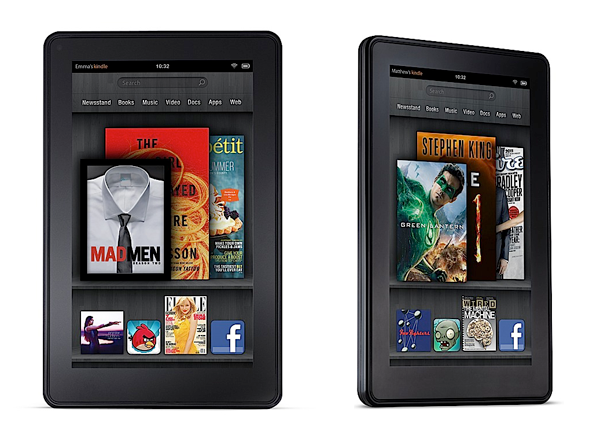


No comments:
Post a Comment